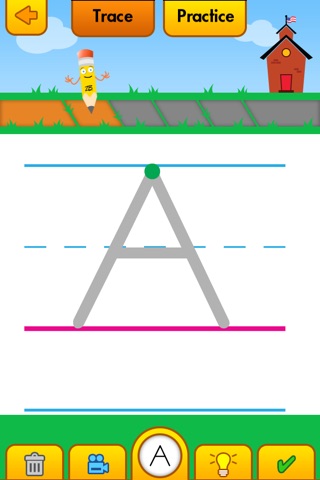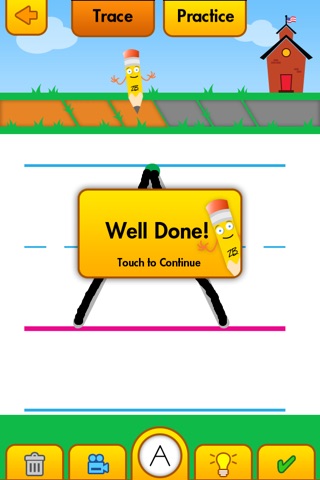Zaner-Bloser Handwriting—Manuscript app for iPhone and iPad
Developer: Zaner-Bloser, Inc.
First release : 23 Feb 2011
App size: 45.43 Mb
Your child will love learning to print uppercase (capital) and lowercase (small) letters and numbers with the fun and interactive Zaner-Bloser Handwriting—Manuscript app.
Zaner-Bloser Handwriting—Manuscript is one of four in an introductory series of basic handwriting apps from Zaner-Bloser, the leader in handwriting instruction. Other apps in this series include Zaner-Bloser Handwriting—Cursive, Zaner-Bloser La escritura —Letra manuscrita, and Zaner-Bloser La escritura—Letra cursiva.
Features:
• Video animations to show the correct formation of all letters and numbers
• Unrestricted choice of any letter or number at any time
• Choice of shaded letters and numbers for tracing or blank guidelines for practice
• “Hint” button for instructional support
• Built-in reward to celebrate your young writer’s success and motivate her/him to improve
• Zaner-Bloser’s manuscript (print) alphabet and numerals, the most widely used and recognized
Latest reviews of Zaner-Bloser Handwriting—Manuscript app for iPhone and iPad
Its good, but I wish it had the option of moving to the next letter automatically after you made the letter correctly.
This is a great app not only for handwriting but for letter recognition also. My son loves the pencil guy - very clever.
I think that the instruction for the sequence of writing the letter should run for a longer amount of time or be less specific. Good idea though.
You just really have to follow tracing instructions it doesnt matter if you trace it differently and perfect it is incorrect unless you follow there outline other than that it good
App only runs in portrait mode which is fine. However, when you use the video button feature to show how a letter is supposed to be drawn, the video plays in landscape mode which forces a user to turn the device to view letters in the correct orientation. I find it very awkward. Im not sure why the developers chose to do it this way since there is plenty of room to show videos in portrait mode.